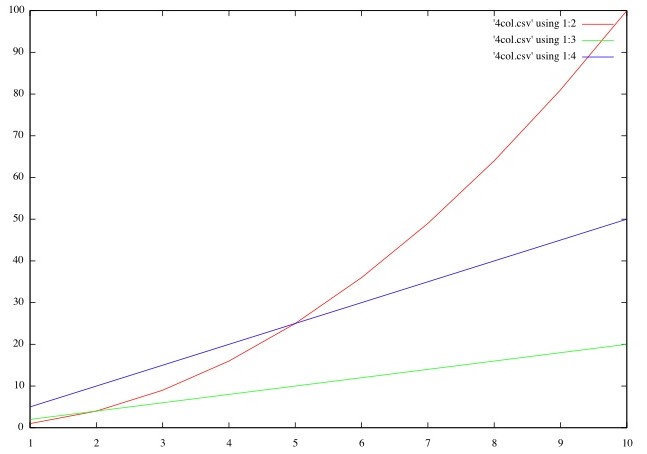Difference between revisions of "Applications/Gnuplot"
From HPC
m |
m (→Batch Script) |
||
| (10 intermediate revisions by the same user not shown) | |||
| Line 2: | Line 2: | ||
== Application Details == | == Application Details == | ||
| − | * Description : Gnuplot is a portable command-line driven graphing utility for Viper (Linux), and is available on other platforms. | + | * Description: Gnuplot is a portable command-line driven graphing utility for Viper (Linux), and is available on other platforms. |
* Versions : 5.0.3, 5.0.5 | * Versions : 5.0.3, 5.0.5 | ||
* Module names : gnuplot/5.0.3, gnuplot/5.0.5 | * Module names : gnuplot/5.0.3, gnuplot/5.0.5 | ||
| Line 44: | Line 44: | ||
|- | |- | ||
| dumb | | dumb | ||
| − | | | + | | ASCII art for anything that prints text |
| x | | x | ||
| x | | x | ||
| Line 218: | Line 218: | ||
=== Interactive usage === | === Interactive usage === | ||
| − | <pre style="background-color: # | + | <pre style="background-color: #f5f5dc; color: black; font-family: monospace, sans-serif;"> |
| − | |||
| − | |||
| − | |||
| − | |||
| − | |||
| − | |||
| − | |||
| − | |||
| − | |||
| − | |||
| − | |||
| − | |||
| − | |||
| − | |||
| − | |||
| − | |||
| − | |||
| − | |||
| − | |||
| − | |||
| − | |||
| − | |||
| − | |||
| − | |||
| − | |||
| − | |||
| − | |||
| − | |||
| − | |||
| − | |||
| − | |||
| − | |||
| − | |||
| − | |||
| + | [pysdlb@login01 ~]$ interactive | ||
| + | [pysdlb@login01 ~]$ interactive | ||
| + | salloc: Granted job allocation 3619663 | ||
| + | Job ID 3619663 connecting to c025, please wait... | ||
| + | c025.vc-main | ||
| + | [pysdlb@c025 ~]$ module load gnuplot/5.0.5 | ||
| + | [pysdlb@c025 ~]$ gnuplot | ||
| + | G N U P L O T | ||
| + | Version 5.0 patchlevel 5 last modified 2016-10-02 | ||
| + | Copyright (C) 1986-1993, 1998, 2004, 2007-2016 | ||
| + | Thomas Williams, Colin Kelley and many others | ||
| + | gnuplot home: http://www.gnuplot.info | ||
| + | faq, bugs, etc: type "help FAQ" | ||
| + | immediate help: type "help" (plot window: hit 'h') | ||
| + | Terminal type set to 'qt' | ||
| + | gnuplot> plot 4col.csv | ||
| + | </pre> | ||
| + | === Graphical Output === | ||
| + | [[File:gnuplot02.jpg]] | ||
| + | ===Batch Script=== | ||
| + | Does not apply to visual outputs - only suitable for interactive sessions. | ||
| − | + | ==Next Steps== | |
| − | |||
| − | |||
| − | |||
| − | |||
| − | |||
| − | |||
| − | |||
| − | |||
| − | |||
| − | |||
| − | |||
| − | == | ||
* [http://www.gnuplot.info/ http://www.gnuplot.info/] | * [http://www.gnuplot.info/ http://www.gnuplot.info/] | ||
| − | + | {{Modulepagenav}} | |
| − | |||
Latest revision as of 15:33, 16 November 2022
Contents
Application Details
- Description: Gnuplot is a portable command-line driven graphing utility for Viper (Linux), and is available on other platforms.
- Versions : 5.0.3, 5.0.5
- Module names : gnuplot/5.0.3, gnuplot/5.0.5
- License: Free/Open Source under the GNU license
Modules Available
- gnuplot/5.0.3
- gnuplot/5.0.5
| Terminal | Description | gnuplot 5.0.3 | gnuplot 5.0.5 |
|---|---|---|---|
| canvas | HTML Canvas object | x | x |
| cairolatex | LaTeX picture environment using graphicx package and Cairo backend | x | |
| cgm | Computer Graphics Metafile | x | x |
| context | ConTeXt with MetaFun (for PDF documents) | x | x |
| corel | EPS format for CorelDRAW | x | x |
| dumb | ASCII art for anything that prints text | x | x |
| dxf | dxf-file for AutoCad (default size 120x80) | x | x |
| eepic | EEPIC -- extended LaTeX picture environment | x | x |
| emf | Enhanced Metafile format | x | x |
| emtex | LaTeX picture environment with emTeX specials | x | x |
| epscairo | eps terminal based on cairo | x | |
| epslatex | LaTeX picture environment using graphicx package | x | x |
| fig | FIG graphics language for XFIG graphics editor | x | x |
| gif | GIF images using libgd and TrueType fonts | x | |
| jpeg | JPEG images using libgd and TrueType fonts | x | |
| hpgl | HP7475 and relatives [number of pens] [eject] | x | x |
| latex | LaTeX picture environment | x | x |
| mf | Metafont plotting standard | x | x |
| mp | MetaPost plotting standard | x | x |
| pcl5 | HP Designjet 750C, HP Laserjet III/IV, etc. (many options) | x | x |
| pdfcairo | pdf terminal based on cairo | x | |
| png | PNG images using libgd and TrueType fonts | x | |
| pngcairo | png terminal based on cairo | x | |
| postscript | PostScript graphics, including EPSF embedded files (*.eps) | x | x |
| pslatex | LaTeX picture environment with PostScript \specials | x | x |
| pstex | plain TeX with PostScript \specials | x | x |
| pstricks | LaTeX picture environment with PSTricks macros | x | x |
| qms | QMS/QUIC Laser printer (also Talaris 1200 and others) | x | x |
| qt | Qt terminal | x | x |
| svg | W3C Scalable Vector Graphics | x | x |
| tek40xx | Tektronix 4010 and others; most TEK emulators | x | x |
| tek410x | Tektronix 4106, 4107, 4109 and 420X terminals | x | x |
| texdraw | LaTeX texdraw environment | x | x |
| tgif | TGIF X11 [mode] [x,y] [dashed] ["font" [fontsize]] | x | x |
| tkcanvas | Tk canvas widget | x | x |
| tpic | TPIC -- LaTeX picture environment with tpic \specials | x | x |
| unknown | Unknown terminal type - not a plotting device | x | x |
| vttek | VT-like tek40xx terminal emulator | x | x |
| xterm | Xterm Tektronix 4014 Mode | x | x |
Usage Examples
Interactive usage
[pysdlb@login01 ~]$ interactive
[pysdlb@login01 ~]$ interactive
salloc: Granted job allocation 3619663
Job ID 3619663 connecting to c025, please wait...
c025.vc-main
[pysdlb@c025 ~]$ module load gnuplot/5.0.5
[pysdlb@c025 ~]$ gnuplot
G N U P L O T
Version 5.0 patchlevel 5 last modified 2016-10-02
Copyright (C) 1986-1993, 1998, 2004, 2007-2016
Thomas Williams, Colin Kelley and many others
gnuplot home: http://www.gnuplot.info
faq, bugs, etc: type "help FAQ"
immediate help: type "help" (plot window: hit 'h')
Terminal type set to 'qt'
gnuplot> plot 4col.csv
Graphical Output
Batch Script
Does not apply to visual outputs - only suitable for interactive sessions.