Difference between revisions of "OpenHPC"
From HPC
(→Job Emails) |
(→Job Emails) |
||
| Line 3: | Line 3: | ||
It is now possible to get emails alerts when certain event types occur using Slurms built in '''--mail-type''' SBATCH directive support. | It is now possible to get emails alerts when certain event types occur using Slurms built in '''--mail-type''' SBATCH directive support. | ||
| − | The most commonly used valid type values are (multiple type values may be specified in a comma separated list): | + | The most commonly used valid type values are as follows (multiple type values may be specified in a comma separated list): |
* NONE (the default if you don't set --mait-type | * NONE (the default if you don't set --mait-type | ||
Revision as of 16:49, 6 January 2022
Job Emails
It is now possible to get emails alerts when certain event types occur using Slurms built in --mail-type SBATCH directive support.
The most commonly used valid type values are as follows (multiple type values may be specified in a comma separated list):
- NONE (the default if you don't set --mait-type
- BEGIN
- END
- FAIL
- REQUEUE
- ALL (equivalent to BEGIN, END, FAIL, INVALID_DEPEND, REQUEUE, and STAGE_OUT)
- INVALID_DEPEND (dependency never satisfied)
- TIME_LIMIT, TIME_LIMIT_90 (reached 90 percent of time limit), TIME_LIMIT_80 (reached 80 percent of time limit), TIME_LIMIT_50 (reached 50 percent of time limit) * ARRAY_TASKS (sends emails for each array task otherwise job BEGIN, END and FAIL apply to a job array as a whole rather than generating individual email messages for each task in the job array).
The user to be notified is indicated with --mail-user, however only @hull.ac.uk email addresses are valid.
If you want to be alerted when your task completes, if it advised to use #SBATCH --mail-type=END,FAIL to catch if a job finishes cleanly or if it finishes due to an error.
An example of a completion email is shown below:
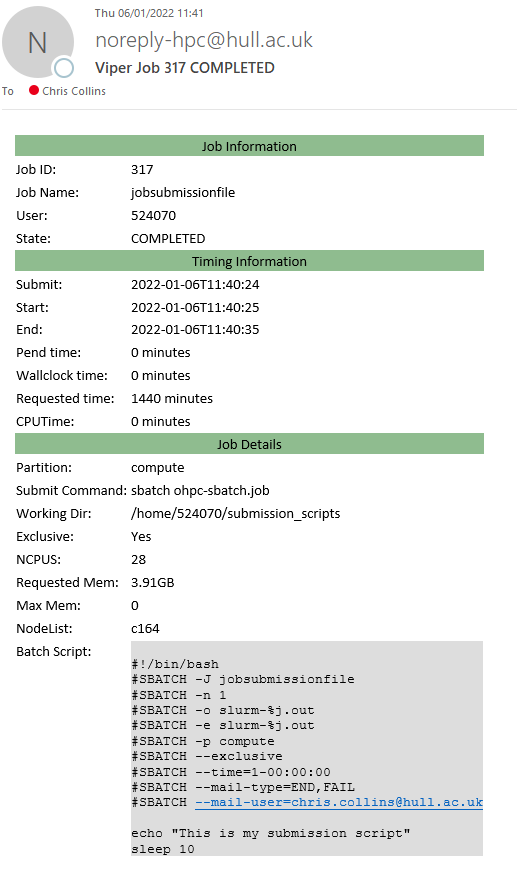
Slurm Information
It is now possible to check the details of a job submission script used to submit a job. This is done using sacct -B -j <jobnumber> e.g.:
$ sacct -B -j 317 Batch Script for 317 -------------------------------------------------------------------------------- #!/bin/bash #SBATCH -J jobsubmissionfile #SBATCH -n 1 #SBATCH -o slurm-%j.out #SBATCH -e slurm-%j.out #SBATCH -p compute #SBATCH --exclusive #SBATCH --time=1-00:00:00 #SBATCH --mail-type=END,FAIL #SBATCH --mail-user=<your Hull email address> echo "This is my submission script" sleep 10
