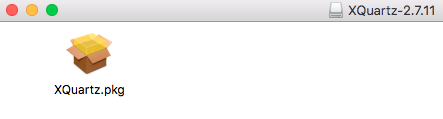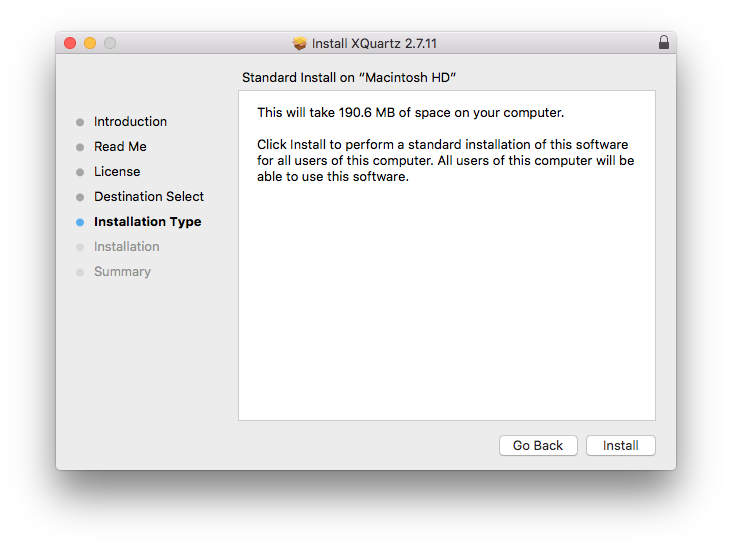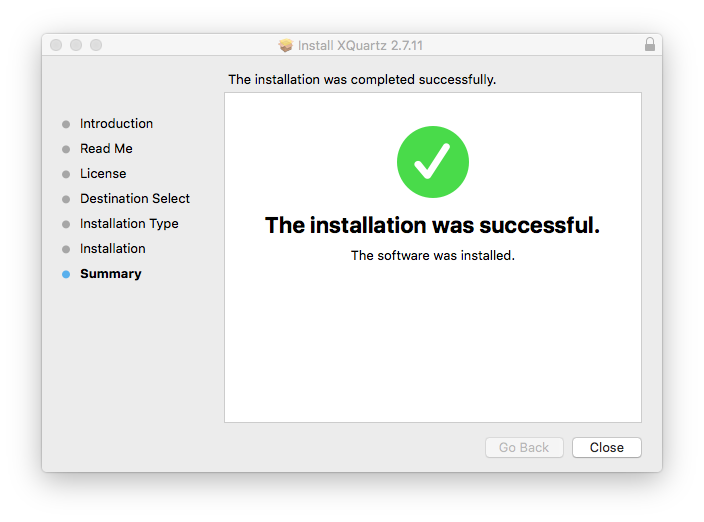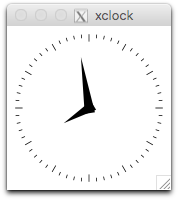Training/XQuartz
From HPC
Introduction
- XQuartz is an open-source version of X.Org X Window System that runs on macOS, it is required to run certain cross-platform applications on macOS.
- XQuartz was included with Mac OSX 10.5 (Leopard) onwards, for all subsequent releases XQuartz is not included and must be downloaded separately.
Installing XQuartz
- Download the latest version of XQuartz from https://www.xquartz.org/
- Navigate to the Downloads folder and open the XQuartz Disk Image (XQuartz-2.8.2.dmg)
- Open the XQuartz package (XQuartz.pkg)
- Follow the installation steps, accept the licence agreement and choose an installation destination.
- Once installation is complete log out and log in.
- Open the Terminal Application
- Login to Viper ssh -Y <username>@viperlogin.hpc.hull.ac.uk
IMPORTANT : Use the -Y option to enable windowing on the host computer.
Test XQuartz
To test X11 support type xclock, an analogue clock should appear.
[username@login01 ~]$ xclock
Alternative options
Next Steps