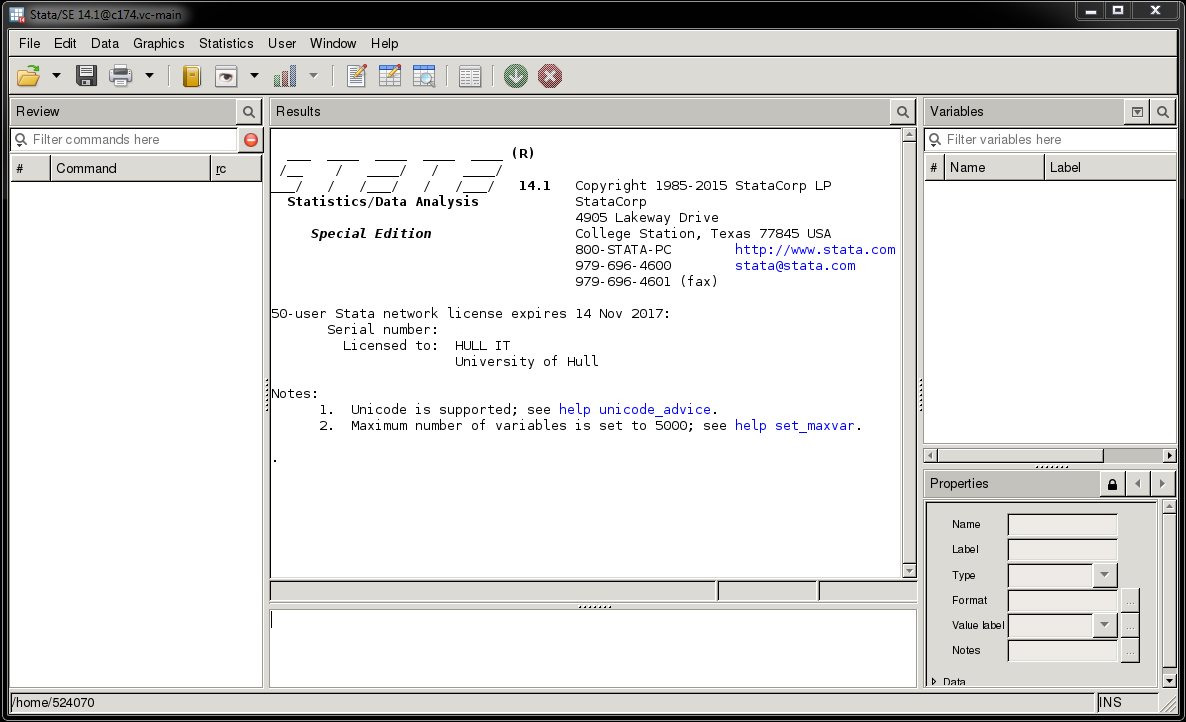Applications/Stata
From HPC
Contents
Application Details
- Description : Stata is a commercial statistical package, which provides a complete solution for data analysis, data management, and graphics.
- Versions : Stata/SE 14.1.0
- Module names : stata/SE/14.1.0
- License: University of Hull, Viper usage is restricted to two concurrent seats. When using Stata/SE on Viper you must request the appropriate license.
- A single concurrent trial license for Stata/MP32 15.0 is available until July 13th. Please contact viper@hull.ac.uk if you wish to use this
License
There are two licenses for Stata/SE that have been made available on Viper. In order to ensure correct license usage, it is important to request a license as detailed in the usage examples below. If no licenses are available, a job will be held pending until a license becomes available, with squeue showing a pend reason of (Licenses):
JOBID PARTITION NAME USER ST TIME NODES NODELIST(REASON)
2521112 compute Statajob4 username PD 0:00 1 (Licenses)
2531111 compute Statajob3 username PD 0:00 1 (Licenses)
2531110 compute Statajob2 username PD 2:48 1 c171
2531109 compute Statajob1 username PD 4:48 1 c171
You can check on current license usage by running the following command:
[username@login01 ~]$ scontrol show lic
LicenseName=statase
Total=2 Used=1 Free=1 Remote=no
Usage Examples
Executables
| Executable | Description |
|---|---|
| stata-se | Non-graphical Stata/SE designed for large databases, which can be used interactively through the terminal, or be used to run tasks automatically with the batch flag -b and a Stata do file. |
| stata | Non-graphical Stata/IC which is the standard version of Stata. Note: For better performance and support for larger databases, stata-se should be used. |
| xstata-se | Graphical version of Stata/SE, which can be used interactively in a similar working environment to Windows and Mac versions. |
| xstata | Graphical version of Stata/IC which is the standard version of Stata. Note: For better performance and support for larger databases, xstata-se should be used. |
Interactive
When running Stata/SE interactively, it is important to request the appropriate license by starting an interactive session in the following way:
[username@login01 ~]$ interactive -L statase:1
Interactive with full graphical interface:
[username@login01 ~]$ interactive -L statase:1 salloc: Granted job allocation 289661 Job ID 289661 connecting to c174, please wait... Last login: Thu Jan 26 12:59:11 2017 from 10.254.5.246 [username@c174 ~]$ module add stata/SE/14.1.0 [username@c174 ~]$ xstata-se
Interactive with command line only:
[username@login01 ~]$ interactive -L statase:1
salloc: Granted job allocation 289663
Job ID 289663 connecting to c170, please wait...
Last login: Thu Jan 26 12:59:11 2017 from 10.254.5.246
[username@c170 ~]$ stata-se
___ ____ ____ ____ ____ (R)
/__ / ____/ / ____/
___/ / /___/ / /___/ 14.1 Copyright 1985-2015 StataCorp LP
Statistics/Data Analysis StataCorp
4905 Lakeway Drive
Special Edition College Station, Texas 77845 USA
800-STATA-PC http://www.stata.com
979-696-4600 [mailto:stata@stata.com stata@stata.com]
979-696-4601 (fax)
50-user Stata network license expires 14 Nov 2017:
Serial number: #############
Licensed to: HULL IT
University of Hull
Notes:
1. Unicode is supported; see help unicode_advice.
2. Maximum number of variables is set to 5000; see help set_maxvar.
.
Batch Submission
#!/bin/bash #SBATCH -J Stata # Job name, you can change it to whatever you want #SBATCH -N 1 # Number of nodes (for Stata/SE should be always one) #SBATCH -o %N.%j.out # Standard output will be written here #SBATCH -e %N.%j.err # Standard error will be written here #SBATCH -p compute # Slurm partition, where you want the job to be queued #SBATCH -L statase:1 # Use 1 Stata/SE license (this MUST be included in State/SE job scripts module purge module add stata/SE/14.1.0 stata-se -b do testid.do
[username@login01 ~]$ sbatch STATAtest.job Submitted batch job 289529
Test Program
Below is a test example Stata batch file for submission to VIPER called testit.do
clear*
set rmsg on
set obs 1000000
forval n = 1/10 {
g i`n' = runiform()
}
g dv = rbinomial(1,.3)
memory
qui logit dv i*
qui xtmixed dv i*
*with bootstrap:
qui bs, reps(1000): logit dv i*
Further Information
| |