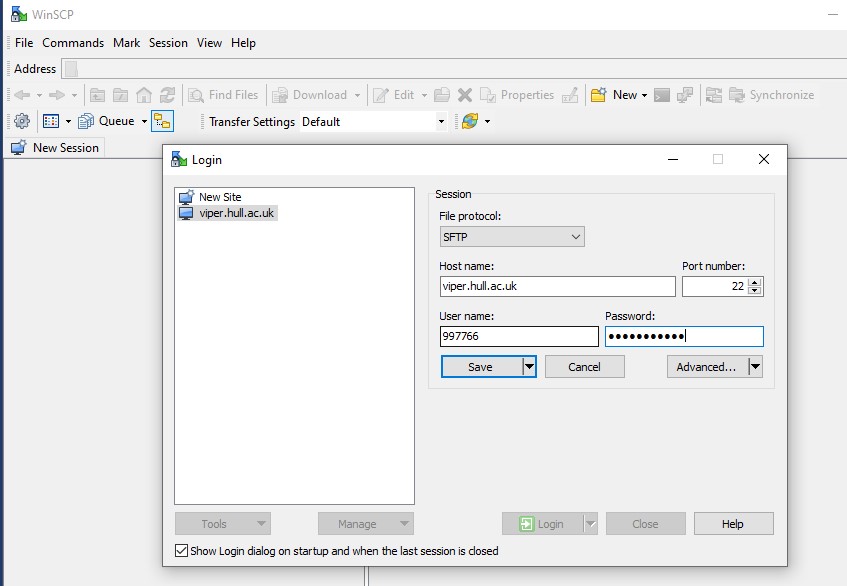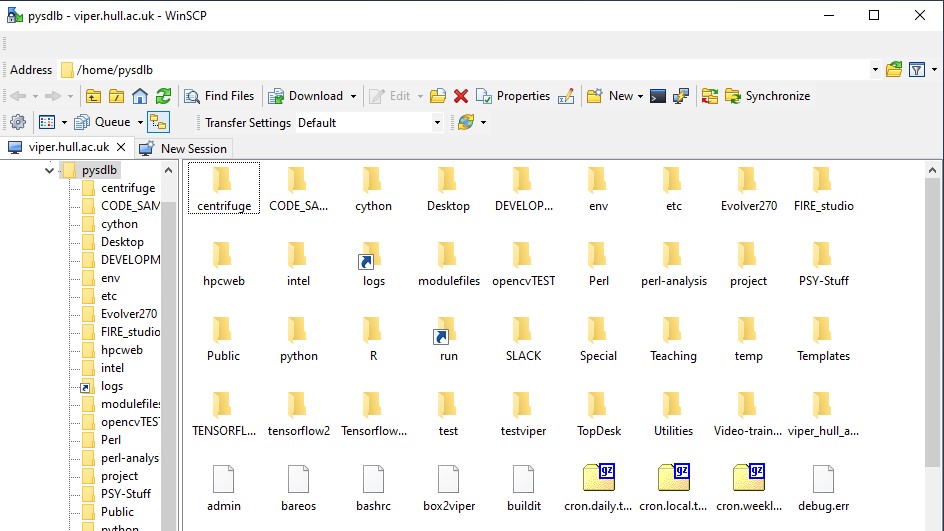Difference between revisions of "FurtherTopics/WinSCP"
From HPC
m (→Download and Install) |
m (→Setting up) |
||
| Line 15: | Line 15: | ||
Add a new site by using the following details: | Add a new site by using the following details: | ||
| − | * File protocol: SFTP | + | * File protocol: '''SFTP''' |
| − | * Hostname: viper.hull.ac.uk | + | * Hostname: '''viper.hull.ac.uk''' |
| − | * User name: Your university ID (eg 887766) | + | * User name: Your '''university ID''' (eg 887766) |
| − | * Password: Your university password | + | * Password: Your '''university password''' |
Click on Save and then click on Login (to start the session) | Click on Save and then click on Login (to start the session) | ||
Revision as of 11:25, 16 November 2022
Introduction
WinSCP is an open source free SFTP client, FTP client, WebDAV client, S3 client and SCP client for Windows. Its main function is file transfer between a local and a remote computer. Beyond this, WinSCP offers scripting and basic file manager functionality.
It provides a more windows explorer-like interface which users might prefer over the command line or the application filezilla.
Download and Install
It can be downloaded from www.winscp.net - if you're on a university-imaged PC you may need administrator rights to install this program.
Setting up
Add a new site by using the following details:
- File protocol: SFTP
- Hostname: viper.hull.ac.uk
- User name: Your university ID (eg 887766)
- Password: Your university password
Click on Save and then click on Login (to start the session)
- You may get a "Continue connecting to an unknown server and add its host key to a cache?" - Select Yes
- Files can now be dragged and placed onto the above window in the same way as using window explorer.