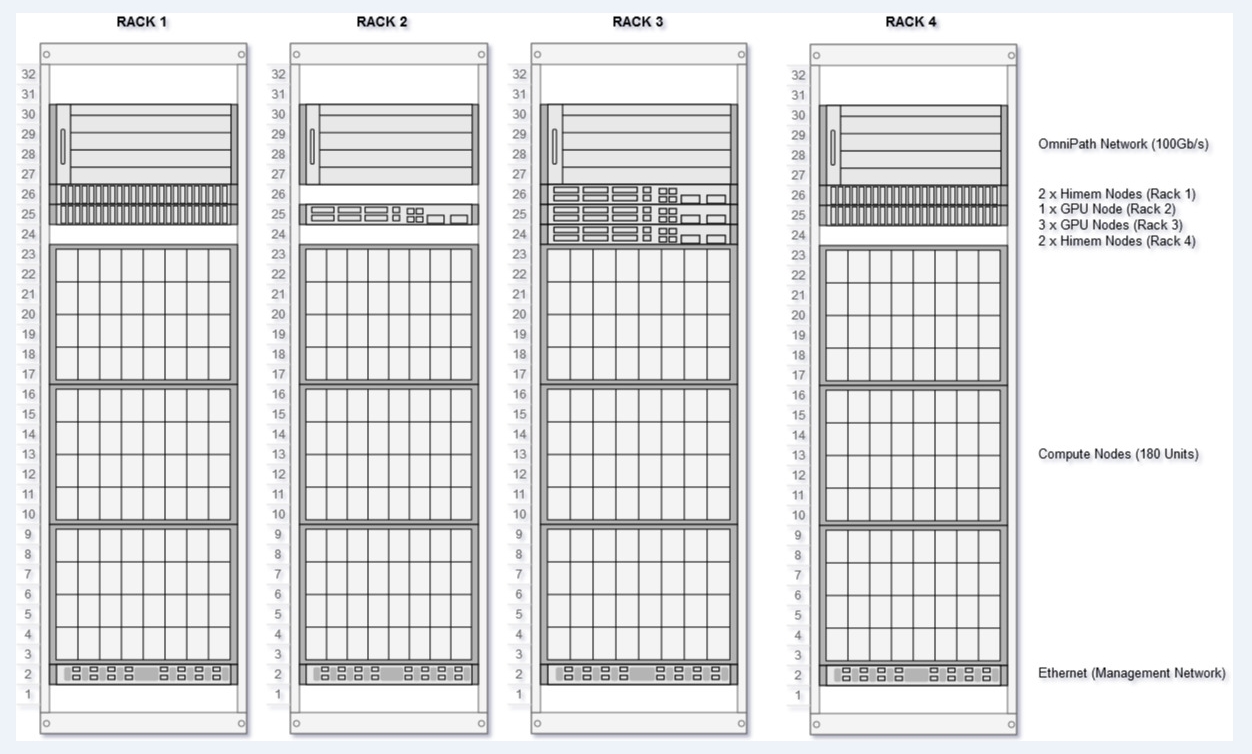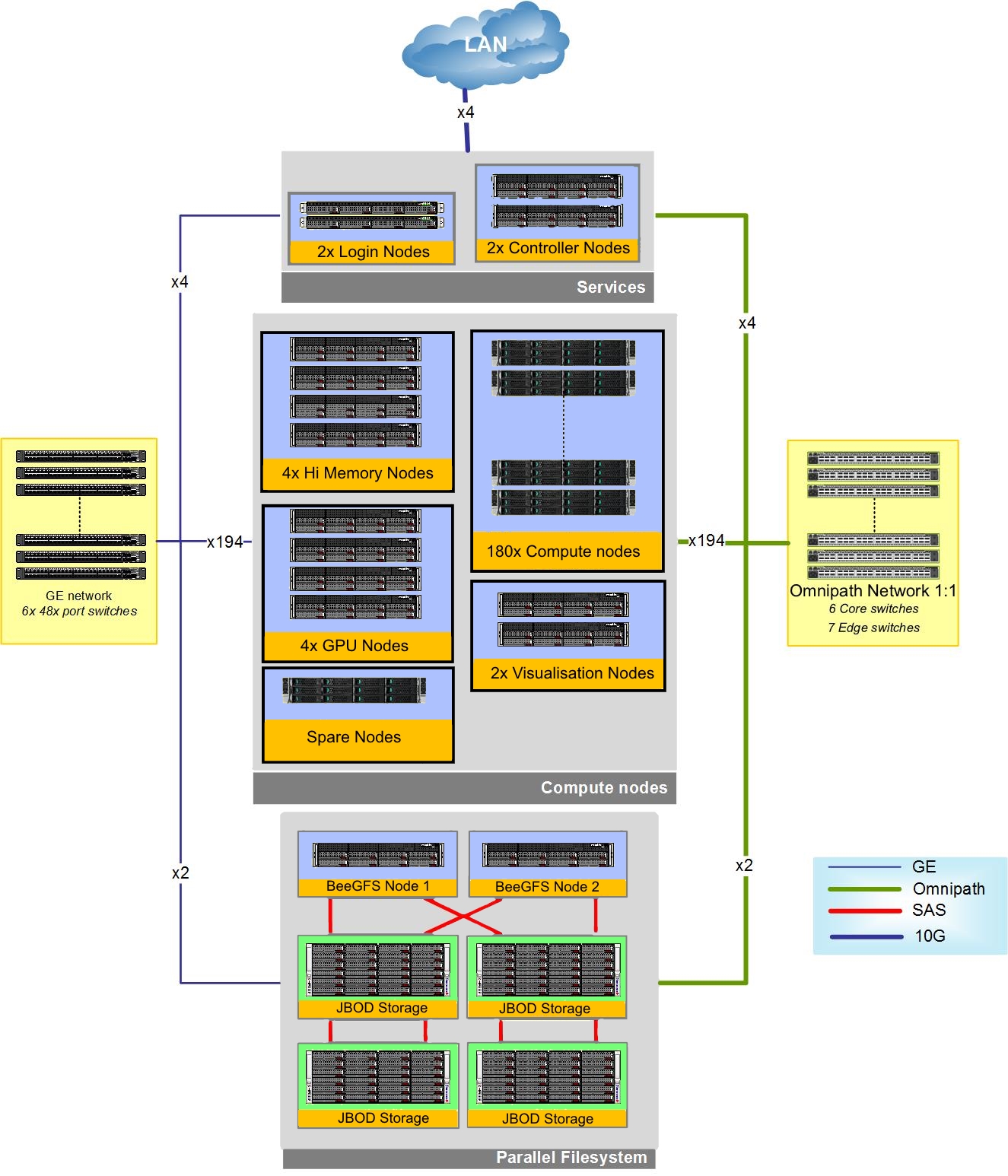Difference between revisions of "General/What is Viper"
(→Interactive sessions) |
(→Using Viper) |
||
| Line 39: | Line 39: | ||
=== Interactive sessions === | === Interactive sessions === | ||
| − | This is a slightly different way of using Viper and uses the power of the compute cluster with a user interactive session. For more information see [[General/Interactive]]. | + | This is a slightly different way of using Viper and uses the power of the compute cluster with a user interactive session. For more information see [[General/Interactive|interactive session]]. |
== Viper Specifications == | == Viper Specifications == | ||
Revision as of 15:11, 23 February 2017
Contents
Introduction
Viper is the University of Hull's supercomputer and is located on site with its own dedicated team to administrate it and develop applications upon it.
A supercomputer is a computer with a high level of computing performance compared to a general-purpose computer. It achieves this level of performance by allowing the user to split a large job into smaller computation tasks which then run in parallel, or by running a single task with many different scenarios on the data across parallel processing units.
Supercomputers generally aim for the maximum in capability computing rather than capacity computing. Capability computing is typically thought of as using the maximum computing power to solve a single large problem in the shortest amount of time. Often a capability system is able to solve a problem of a size or complexity that no other computer can, e.g., a very complex weather simulation application.
The uses of supercomputers are wide spread and continue to be used in new and novel ways everyday. Viper is used for
- Astrophysics
- Bio Engineering
- Business School
- Chemistry
- Computer Science
- Computation Linguistics
- Geography
- and many more
Like just about all other supercomputers Viper runs on Linux, which is similar to UNIX in many ways and has a wide body of software to support it.
Using Viper
As a user when you login to Viper you will log into one of the two login nodes which will provide a Linux style command-line interface. From here it is possible to load modules (i.e. software), download data, compile code and submit jobs to the cluster. Note that the login node is not the computing cluster, this is accessed by submitting a job to the scheduler (SLURM).
module load
This allows you to load up the environment for the software you require which could be a specific compiler or an application like Ansys or Matlab. For more information see the application module guide.
batch script
This is a script which describes the parameters needed for the scheduler to submit you job to the compute cluster. For more information see batch jobs.
batch submission
This is the submission of the batch script to the scheduler (SLURM), the scheduler will then allocate the resources specified to run your jobs. If there are insufficient resources at that time the scheduler will wait using a multi-factor algorithm. For more information see slurm how-to.
Interactive sessions
This is a slightly different way of using Viper and uses the power of the compute cluster with a user interactive session. For more information see interactive session.
Viper Specifications
[This section maybe split off to a separate page - dlb]
Physical Hardware
Viper is based around the Linux operating system and is composed of approximately 5,500 processing cores with the following specialised areas:
- 180 compute nodes, each with 2x 14-core Broadwell E5-2680v4 processors (2.4 –3.3 GHz), 128 GB DDR4 RAM
- 4 High memory nodes, each with 4x 10-core Haswell E5-4620v3 processors (2.0 GHz), 1TB DDR4 RAM
- 4 GPU nodes, each identical to compute nodes with the addition of 4x Nvidia Tesla K40m GPUs per node
- 2 Visualisations nodes with 2x Nvidia GTX 980TI
- Intel Omni-Path interconnect (100 Gb/s node-switch and switch-switch)
- 500 TB parallel file system (BeeGFS)
Infrastructure
- 4 racks with dedicated cooling and hot-aisle containment (see diagram below)
- Additional rack for storage and management components
- Dedicated, high-efficiency chiller on AS3 roof for cooling
- UPS and generator power failover
Network Connectivity
The described infrastructure is connected in the follow way: