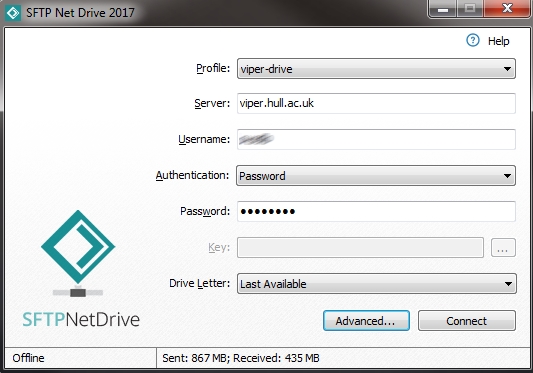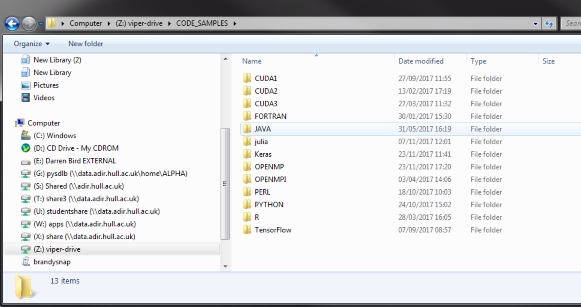Difference between revisions of "General/Netdrive"
From HPC
m |
m |
||
| Line 9: | Line 9: | ||
===Installing and configuration=== | ===Installing and configuration=== | ||
| − | After installation, the application cab be connected to Viper (within the university campus), then | + | After installation, the application cab be connected to Viper (within the university campus, connecting off-campus will need a VPN connection), then |
[[File:Netdrive2017-1.jpg]] | [[File:Netdrive2017-1.jpg]] | ||
| Line 15: | Line 15: | ||
* '''Profile''' give it a relevant name | * '''Profile''' give it a relevant name | ||
* '''Server''' enter viper.hull.ac.uk | * '''Server''' enter viper.hull.ac.uk | ||
| + | * '''Username''' enter your user ID (e.g. 543543) | ||
* '''Authentication''' should be set to Password | * '''Authentication''' should be set to Password | ||
* '''Password''' enter your password on ''viper.hull.ac.uk'' | * '''Password''' enter your password on ''viper.hull.ac.uk'' | ||
Revision as of 10:52, 30 November 2017
Introduction
In some cases it is very useful to map Viper's home directory to a window's network drive, rather than transferring data to and from over a SFTP (Secure FTP) connection. There are a number of ways to do this, the one described here is SFTP Net Drive. This can be downloaded from the following website:
Installing and configuration
After installation, the application cab be connected to Viper (within the university campus, connecting off-campus will need a VPN connection), then
- Profile give it a relevant name
- Server enter viper.hull.ac.uk
- Username enter your user ID (e.g. 543543)
- Authentication should be set to Password
- Password enter your password on viper.hull.ac.uk
- Key can be lefty blank which will then be stored upon the first connection
- Drive Letter can be left at Last Available
Click on Connect, advanced setting can be left as default.
Upon successful connection your viper home directory should be appear as a window's drive, as below:
| |