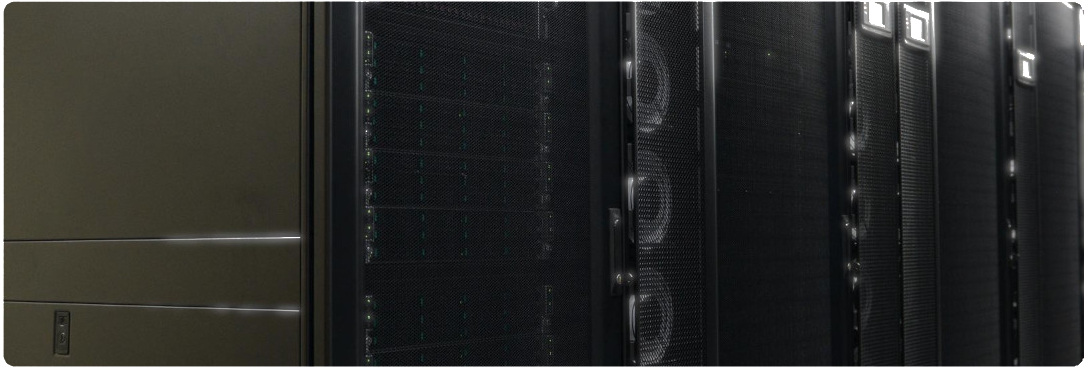Difference between revisions of "Main Page"
(→Welcome To Viper!) |
m (→Welcome To Viper!) |
||
| Line 12: | Line 12: | ||
*4 high memory nodes with 1TB of memory | *4 high memory nodes with 1TB of memory | ||
*5 GPU nodes with Nvidia A40s and P100s | *5 GPU nodes with Nvidia A40s and P100s | ||
| − | *2 Visualisation nodes | + | *2 Visualisation nodes |
'''Why is Viper useful?''' | '''Why is Viper useful?''' | ||
Revision as of 14:40, 9 November 2022
Welcome To Viper!
Viper is the University of Hull's supercomputer and is located on-site with its own dedicated team to administrate it and support users.
New user who already knows what Viper is? Skip to Quickstart or a Returning user looking for further information? Further Topics or need support? Skip to Support
What is a Supercomputer?
A supercomputer has a much higher level of processing power than a general purpose computer.
Viper has:
- 180 compute nodes, each with 28 processing cores and 128GB of memory
- 4 high memory nodes with 1TB of memory
- 5 GPU nodes with Nvidia A40s and P100s
- 2 Visualisation nodes
Why is Viper useful?
- Many jobs can be run at once
- These jobs can be split into tasks and run in parallel
- Or these jobs can be run with many different scenarios in parallel
- Using Viper frees up your personal computer
- It can complete tasks that your personal computer may not have the resources for
Who might use Viper?
Viper is currently being used for:
- Astrophysics
- BioEngineering
- Business School
- Chemistry
- Computer Science
- Computation Linguistics
- Geography
- And many more
Quickstart
New to Viper? Here is a step by step guide to help you run your first job. Feel free to skip any topics you may already be comfortable with.
- What is Viper
- Apply for an account (campus only)
- Getting Connected
- Linux command line
- Using Modules
- Interactive Sessions
- Slurm
- Batch Jobs
- Data Management
- Tutorial Videos
- Virtual Environments
Support
User Drop-in Sessions are held every Wednesday 10-11 on Teams.
There is a selection of Tutorial Videos to help get you started using Viper.
In the Support Portal you can find forms to: request VPN access, report an issue with a job, request a software install, and request a runtime extension. These can be found by going to University Services > High Performance Computing (Viper).
Further Topics
Additional information on more specific topics.